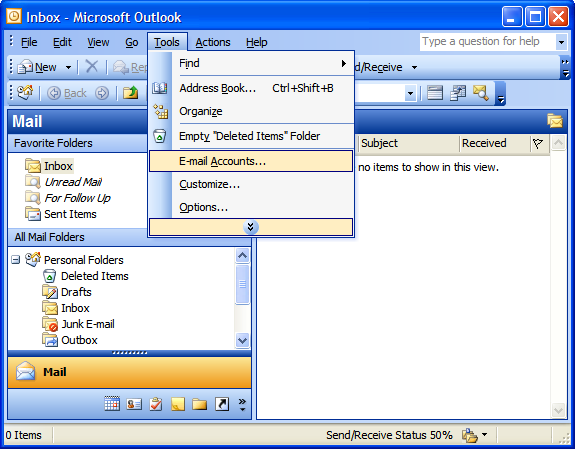
Email is probably the most useful thing ever invented. Or is that the wheel? Whatever, email is up there with fire, sliced bread and the electric guitar as one of mankind's greatest inventions. A lot of people use email without quite understanding what is really going on, so I'd like to try and explain it!
History
Email started off in the old days when computers were the size of rooms and even academics could only book small time slots to use one. These mainframe behemoths had multiple user log-ins, so when you got your hour's computing you logged in to that machine with your username. Systems grew up that allowed people to leave messages for other users on the same machine - emails. As computers developed, these huge machines became connected to each other over the telephone lines, you could now leave messages for people on OTHER machines and somebody hit on the idea of using the @ sign to divide the username and the machine name so jon@behemoth could send a message to terry@gigantica in another building. Pretty groovy stuff for 1971.
How it works
It still works pretty much like that now, take my address jon@turtlereality.com, the turtlereality.com bit refers to a particular computer set up to recieve emails for turtlereality, the jon bit refers to me. A domain name is like an entry in the yellow pages, when you look it up it lists several bits of information, in the yellow pages you get the address and phone number, in a domain name you get the location of different computers doing different things for that domain. It says "that computer over there handles email, that grey one in the corner has the web site on it and the one in the office is running the database server.". Although actually, you might find all of these services on the same computer and it would normally be in a secure datacentre in somewhere like docklands.
So, if you send an email to jon@turtlereality.com what happens? Well, lets say you are sitting at your kicthen table on a laptop writing an email in outlook express, you hit submit and outlook express connects to your outgoing mail server. This is something you set up when you first got the email address and you've probably forgotten what it is. It's a computer at your ISP that sends mail - you click send and it goes off to your ISP who looks up the domain name in the phone book and send it on to the right computer, which is probably in docklands, this gets the messages and posts it into my mailbox.
Next, I open up my outlook express and hit "send and recieve", this connects to my mail server (in docklands) and is informed that there is a new mail that I haven't read. It downloads the mail to my computer and I can read it. I've set my outlook express to leave all of my messages on the server for 30 days - so when I download the message to my computer in the office, it is still on the server in my mailbox. This means that when I go to download my mail onto my laptop in the kitchen, it is still there! The laptop in the kitchen is set up in the same way, so even after I've downloaded the mail here, it is still on the server. So when I go into town and want to check my mail in a cyber-cafe I can open a web browser and look at the same mailbox and still see the same email. Clever stuff!
I actually don't go in that many cyber-cafes - are they even still called that??? - but I do use webmail quite a bit, but I cheat and use googlemail, it's got a fantastic spam filter and it's a doddle to find things.
My Setup
This is how I have my email set up: On my desktop computer I run Thunderbird, which is a great open source mail programme, this is set to leave messages on the server for 30 days. From my webmail account I have set up a mail forward which sends all mail on to my googlemail account. I've set my google account up so that when I send an email it comes from jon@turtlereality.com and not my googlemail address, you can find out how to do this here. Having all of my emails in google means I can easily check it from anywhere in the world and it is also an archive of all the emails I have recieved, so even if my desktop computer explodes or is stolen, I will still have my memories.
Spam - cloudmark
The other huge issue with email is spam. I first came across spam in about 1996 when I was demonstrating how a search engine worked, I needed a random word to search for and I picked "spam" thinking I'd get a few sites about tinned meat or Monty Python. Instead I got hundreds of sites about unsolicited email - which was just emerging as a problem. 13 years later spam is endemic and we all get huge amounts. At times it has threatened to bring the email system and even the internet to its knees. It's basically an arms race between the spammers and the email server programmers and the spammers are mainly winning.
We have found one programme however which has brought feelings of joy back to my email inbox:
http://www.cloudmark.com/desktop/
We've tried out a lot of different spam filters and this is the best and the simplest by far, it costs $40 a year, but it's worth every cent!
Conclusion
So, that's my little bit of info about email, I hope it was helpful or at least vaguely entertaining. If you loved it or hated it, why not send me an email at jon@turtlereality.com!